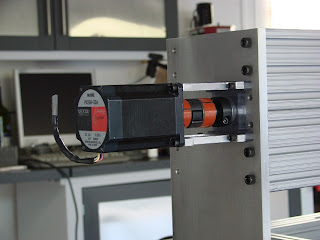For the Crikey 2010, the base consists of:
2 x 10 Series 1030 extrusions 24" long for the Y axis $13
2 x 10 Series 1030 extrusions 26" long for the X Axis $15
32 x Economy T-Slot nuts $5.25 for a pack of 25 ($0.21 each) so get multiple packs
4 x Corner brackets - home made from an Aluminum 3x3 Angle 0.25" thick extrusion $22 for 48"
To create the corner brackets, the Aluminum angle was cut into 2" pieces and 1/4 holes drilled for 1/4-20 SHCS used to bolt the brackets to the 1030 extrusions using economy t-slot nuts. Slot spacing is exactly 1" with the first slot center exactly 1/2" from the edge. Here's an image showing the extrusions,corner brackets and the slides (and some other bits we will discuss later).
 |
| Base Components |
Assembly is simply a case of sliding the T-Slot nuts into the slots and loosely engaging the screws. Keeping everything slightly loose will allow you to adjust things later on. You might find it easier to engage the t-slot nuts first and then slide the brackets into the slots. When the nuts lie loose in the slots, they fall at a slight angle to the screw making it tedious to get the screw to engage.
 |
| Base Assembly - fully supported X and Y axis |
To mount the slides, a couple of 1/2" x 1/8" x 26" aluminum bars were used. The bar will almost fit into the slots in the 1030 extrusions. To go from almost fit to actually fit,you will need to file or grind a roughly 45 degree chamfer on the back side until the bar slides into the slot on the extrusion with a small amount of freedom. You will need some freedom to ensure a small amount of adjustment is possible later on.
| Long 26" Nut - you will need 2 of these - one for each slide |
The grinding/filing takes time so you might want to consider a couple of beverages to keep motivation levels up. After you get the bar to fit nicely in the extrusion slot, you need to drill and tap the bars to form 26" long nuts. To do this, clamp the slide to the bar as a template and then drill holes that can be tapped using the appropriate screw size for your slides. In my case I used a 6-32 tap drill. You need to align the slide as accurately as you can with the aluminum bar as this will affect your alignment on the X axis. Preferably use a drill press to make neat perpendicular holes. Then set yourself down for the tapping marathon. Each hole needs to be tapped. This is super tedious work. After you are done, cut the nut into roughly 3 inch sections. I tried to use the nut as one long piece but it is difficult to adjust once the slide is screwed to it. Cutting it up made adjustment much easier. The good thing is you now have the experience needed to do the same thing all over again for the Y Axis.... but that comes later.
If you want to see an example of what you can do with the router when you have it finally assembled and working, here's a link to my other blog showing a part created for a motorcycle:
http://midnightcustoms.blogspot.com/2011/03/part-8-regulator-and-cnc-switch-mount.html
And that's all for now. I'll transcribe more notes as I find time.
http://midnightcustoms.blogspot.com/2011/03/part-8-regulator-and-cnc-switch-mount.html
And that's all for now. I'll transcribe more notes as I find time.